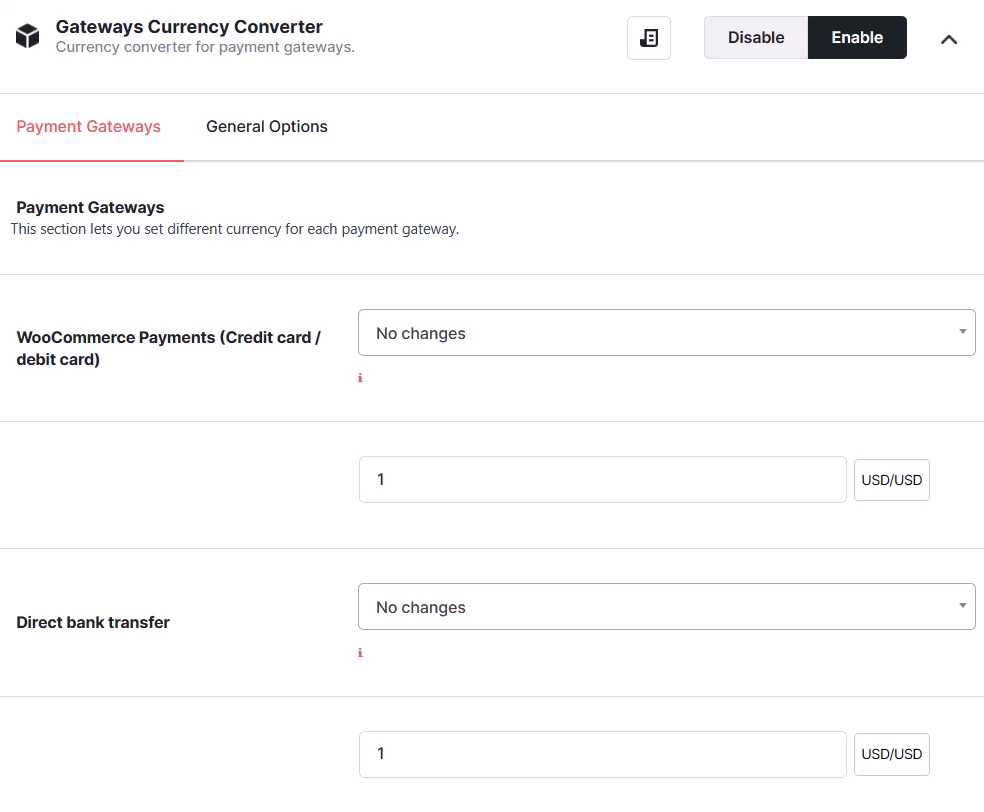Description
With WooCommerce Payment Gateways Currency Converter module enabled you can quickly and easily set different currency for every single WooCommerce payment gateway you have set up – both default WooCommerce gateways and custom gateways you may have manually added. That is – currency will change on your shop’s frontend, depending on what payment gateway your customer has selected. Currency exchange rates can be updated automatically or manually.
Admin Settings
Accessible through:
- WooCommerce > Settings > Booster > Payment Gateways > Gateways Currency Converter