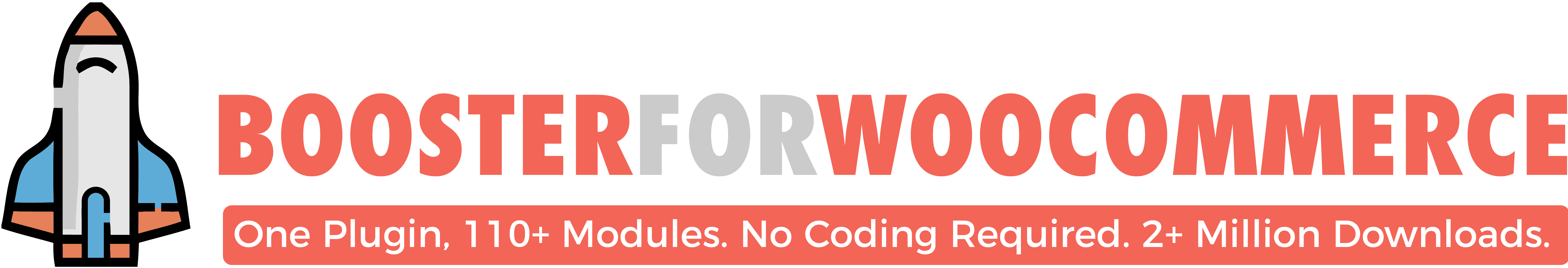Description
[wcj_order_refunds_table] shortcode displays WooCommerce order refunds table. If there are no refunds in order, nothing will be outputted.
Alternatively, to display refunded items table, you can use
[wcj_order_items_table] shortcode with `refunded_items_table` attribute set to `yes`.Args
Please check shortcodes common args.
- refund_number
- refund_title
- refund_reason
- refund_reason_or_title
- refund_amount
- refund_items
- Default: None
- Default: None
- Default: None
- Default: None
- Default: None
- Default: None
- Default: None
Examples
[wcj_order_refunds_table<br />
table_class="pdf_invoice_items_table"<br />
insert_page_break="10|20"<br />
columns="refund_number|refund_title|refund_reason|refund_items|refund_amount"<br />
columns_titles="#|Title|Reason|Items|Amount"<br />
columns_styles="width:5%;|width:30%;|width:30%;|width:20%;|width:15%;text-align:right;"]
Accessible through:
- [wcj_order_refunds_table]