WooCommerce Template Editor module allows you to edit any WooCommerce template directly from your WP admin dashboard without the need of copying the template file to your child theme.
- First you need to select which templates from the list are you going to edit.
- Then click “Save changes” and new options fields will be added.
- Options will be automatically filled with currently used template content (i.e. WooCommerce default or the template from your (child) theme).
- After you edit the template and “Save changes”, new template file will be automatically created in your `woocommerce_uploads/wcj_uploads/templates` folder. File will be automatically updated each time you make changes in the template and it will be automatically used instead of standard template.
Templates
List will be automatically updated, if new templates will be added to WooCommerce.
Below is the list generated for WooCommerce v3.4.5:
[example]archive-product.php
auth/footer.php
auth/form-grant-access.php
auth/form-login.php
auth/header.php
cart/cart-empty.php
cart/cart-item-data.php
cart/cart-shipping.php
cart/cart-totals.php
cart/cart.php
cart/cross-sells.php
cart/mini-cart.php
cart/proceed-to-checkout-button.php
cart/shipping-calculator.php
checkout/cart-errors.php
checkout/form-billing.php
checkout/form-checkout.php
checkout/form-coupon.php
checkout/form-login.php
checkout/form-pay.php
checkout/form-shipping.php
checkout/order-receipt.php
checkout/payment-method.php
checkout/payment.php
checkout/review-order.php
checkout/terms.php
checkout/thankyou.php
content-product.php
content-product_cat.php
content-single-product.php
content-widget-product.php
content-widget-reviews.php
emails/admin-cancelled-order.php
emails/admin-failed-order.php
emails/admin-new-order.php
emails/customer-completed-order.php
emails/customer-invoice.php
emails/customer-new-account.php
emails/customer-note.php
emails/customer-on-hold-order.php
emails/customer-processing-order.php
emails/customer-refunded-order.php
emails/customer-reset-password.php
emails/email-addresses.php
emails/email-customer-details.php
emails/email-downloads.php
emails/email-footer.php
emails/email-header.php
emails/email-order-details.php
emails/email-order-items.php
emails/email-styles.php
emails/plain/admin-cancelled-order.php
emails/plain/admin-failed-order.php
emails/plain/admin-new-order.php
emails/plain/customer-completed-order.php
emails/plain/customer-invoice.php
emails/plain/customer-new-account.php
emails/plain/customer-note.php
emails/plain/customer-on-hold-order.php
emails/plain/customer-processing-order.php
emails/plain/customer-refunded-order.php
emails/plain/customer-reset-password.php
emails/plain/email-addresses.php
emails/plain/email-customer-details.php
emails/plain/email-downloads.php
emails/plain/email-order-details.php
emails/plain/email-order-items.php
global/breadcrumb.php
global/form-login.php
global/quantity-input.php
global/sidebar.php
global/wrapper-end.php
global/wrapper-start.php
loop/add-to-cart.php
loop/loop-end.php
loop/loop-start.php
loop/no-products-found.php
loop/orderby.php
loop/pagination.php
loop/price.php
loop/rating.php
loop/result-count.php
loop/sale-flash.php
myaccount/dashboard.php
myaccount/downloads.php
myaccount/form-add-payment-method.php
myaccount/form-edit-account.php
myaccount/form-edit-address.php
myaccount/form-login.php
myaccount/form-lost-password.php
myaccount/form-reset-password.php
myaccount/lost-password-confirmation.php
myaccount/my-account.php
myaccount/my-address.php
myaccount/my-downloads.php
myaccount/my-orders.php
myaccount/navigation.php
myaccount/orders.php
myaccount/payment-methods.php
myaccount/view-order.php
notices/error.php
notices/notice.php
notices/success.php
order/form-tracking.php
order/order-again.php
order/order-details-customer.php
order/order-details-item.php
order/order-details.php
order/order-downloads.php
order/tracking.php
product-searchform.php
single-product/add-to-cart/external.php
single-product/add-to-cart/grouped.php
single-product/add-to-cart/simple.php
single-product/add-to-cart/variable.php
single-product/add-to-cart/variation-add-to-cart-button.php
single-product/add-to-cart/variation.php
single-product/meta.php
single-product/photoswipe.php
single-product/price.php
single-product/product-attributes.php
single-product/product-image.php
single-product/product-thumbnails.php
single-product/rating.php
single-product/related.php
single-product/review-meta.php
single-product/review-rating.php
single-product/review.php
single-product/sale-flash.php
single-product/share.php
single-product/short-description.php
single-product/stock.php
single-product/tabs/additional-information.php
single-product/tabs/description.php
single-product/tabs/tabs.php
single-product/title.php
single-product/up-sells.php
single-product-reviews.php
single-product.php
taxonomy-product_cat.php
taxonomy-product_tag.php[/example]

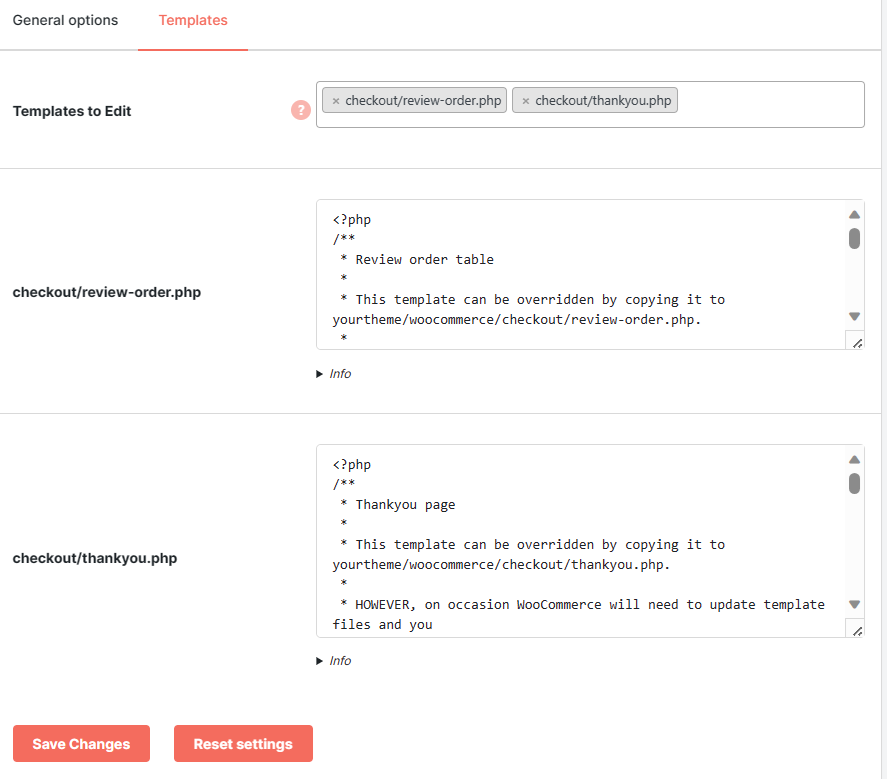
2 Comments
photonaija
HI ,
In the checkout/order-receipt.php I add the short code [wcj_order_number] but I cant seem to pull the wcj shortcodes on this order page by editing the PHP. How can this be done
does not return anything
RokasJ
Hi,
In PHP you should not put raw shortcodes but rather use the following:
echo do_shortcode([wcj_order_number])
Best regards,
Rokas – Support Team